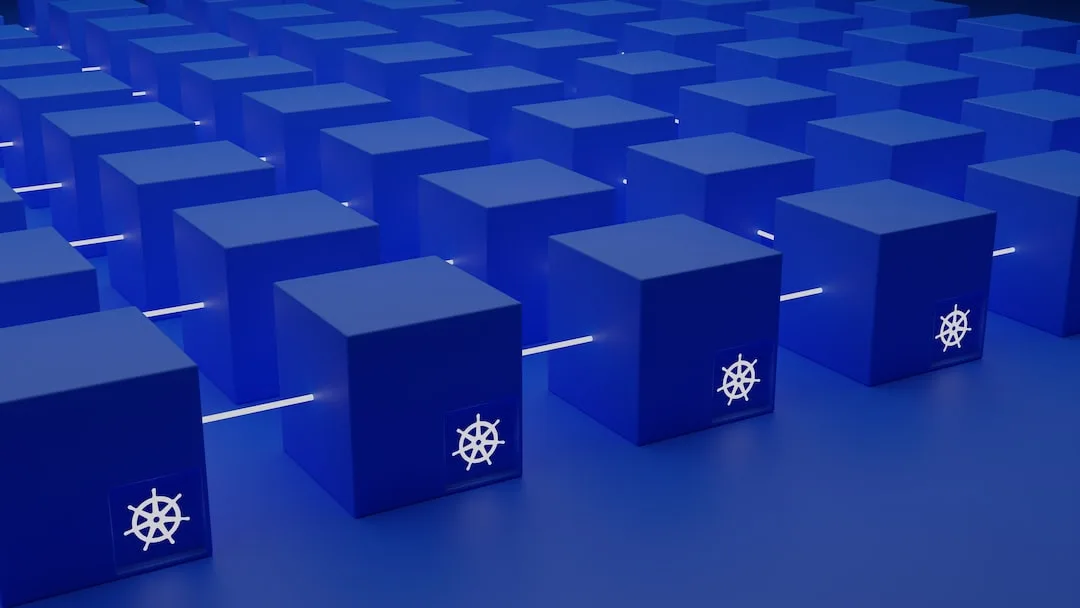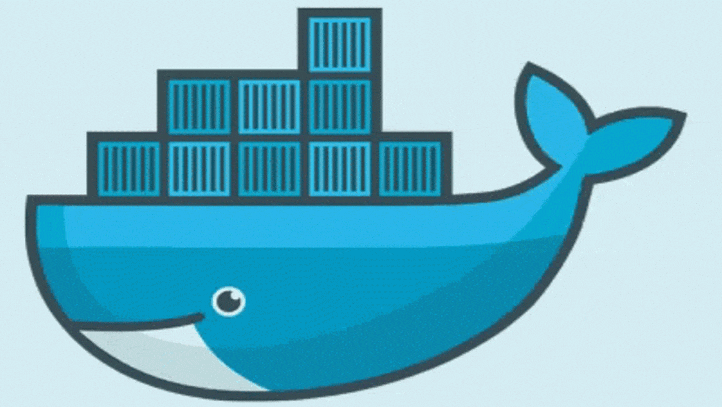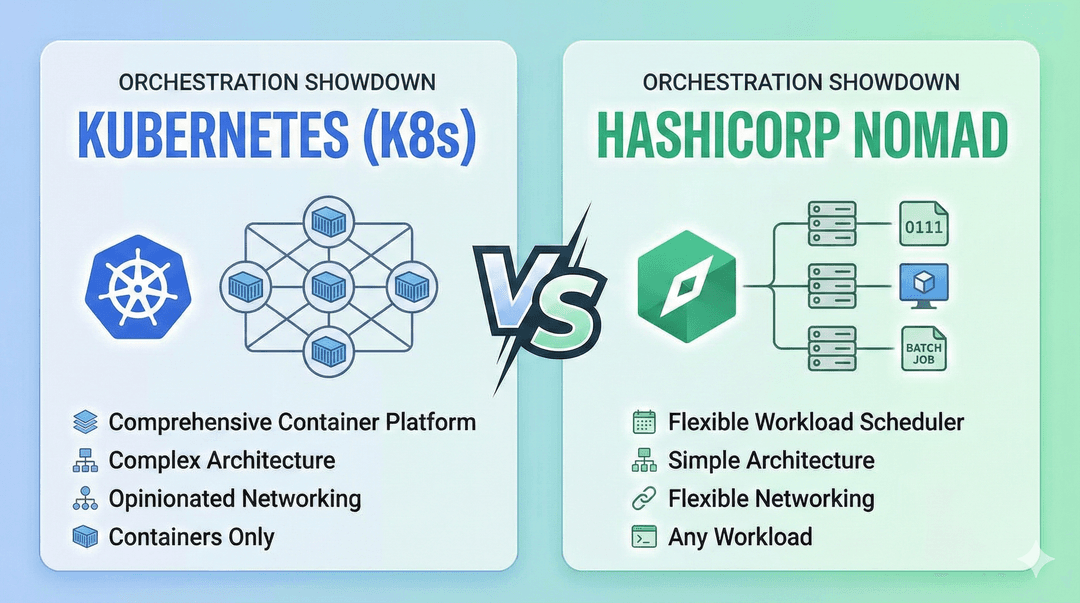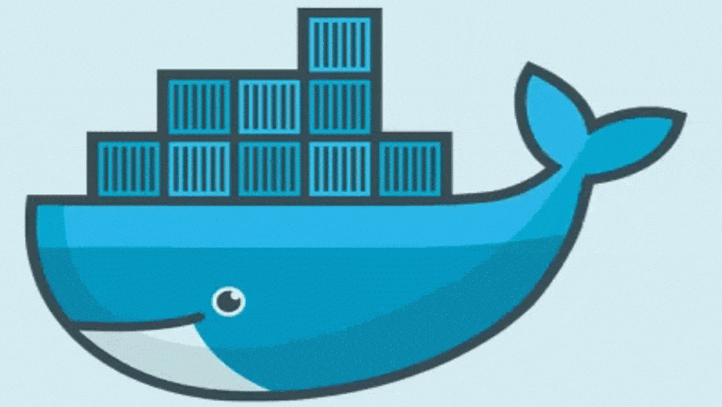
From Dockerfile to Docker Compose: A Comprehensive Guide in Containerization
- Sarvesh Mishra
- Software Architecture, System Design
- 24 Sep, 2023
Containerization has revolutionized the way we develop, deploy, and manage applications. Docker has been at the forefront of this containerization movement, simplifying the process of packaging an application and its dependencies into a single, portable container. Two essential tools in the Docker ecosystem are Dockerfile and Docker Compose, each serving a distinct purpose. In this blog post, we'll delve into the differences between Dockerfile and Docker Compose, and how they complement each other.
Dockerfile: Building Container Images
A Dockerfile is like a blueprint for creating Docker container images. It contains a set of instructions that specify how to build an image. Here are some key points about Dockerfiles:
-
Definition: A Dockerfile is a text file with a set of instructions and configurations for building a Docker image.
-
Purpose: Dockerfiles are used to define the environment and dependencies required for running a single containerized application.
-
Structure: A Dockerfile typically starts with a base image, followed by instructions to install dependencies, copy application code, configure settings, and define the entry point.
-
Reproducibility: Dockerfiles ensure the reproducibility of container builds. By sharing the Dockerfile, anyone can recreate the same container image with the exact same environment.
-
Example: Here's a simple Dockerfile for a Node.js application:
# Use an official Node.js runtime as the base image
FROM node:14
# Set the working directory in the container
WORKDIR /app
# Copy package.json and package-lock.json to the working directory
COPY package*.json ./
# Install application dependencies
RUN npm install
# Copy the rest of the application code
COPY . .
# Specify the command to run the application
CMD ["node", "app.js"]
For more content related to Dockerfile you can check here, blog posts on Docker
Docker Compose: Managing Multi-Container Applications
Docker Compose is a tool for defining and running multi-container Docker applications. It allows you to manage complex applications consisting of multiple services with different dependencies. Here are some key points about Docker Compose:
-
Definition: Docker Compose uses a YAML file (typically named
docker-compose.yml) to define services, their configurations, and their interconnections. -
Purpose: Docker Compose is designed for managing the orchestration of multi-container applications. It simplifies the process of running multiple containers that work together.
-
Structure: A
docker-compose.ymlfile specifies services, their base images, build instructions (if needed), environment variables, ports, and volumes. -
Orchestration: Docker Compose handles the entire lifecycle of multiple containers, including creating, starting, stopping, and removing them. It ensures that containers can communicate with each other easily.
-
Example: Below is an example
docker-compose.ymlfile for a web application with a Node.js backend and a PostgreSQL database:
version: "3"
services:
web:
build: ./web
ports:
- "80:3000"
depends_on:
- db
db:
image: postgres:13
environment:
POSTGRES_PASSWORD: mysecretpassword
Key Differences
Now that we've covered the basics of Dockerfile and Docker Compose, let's highlight the key differences between them:
-
Scope: Dockerfile is used to define a single container image, while Docker Compose is used to manage multiple containers that form an application.
-
Purpose: Dockerfile defines how a single container image is built, while Docker Compose orchestrates the deployment of multiple containers, handling their dependencies and interactions.
-
Structure: Dockerfile is a text file with build instructions, while Docker Compose uses a YAML file to define services, networks, and volumes.
-
Usage: Dockerfile is typically used during the development and build phase of an application, whereas Docker Compose is used to manage the deployment and runtime configuration.
-
Reproducibility: Dockerfile ensures that a single container image can be reproduced accurately. Docker Compose ensures that an entire multi-container application can be deployed consistently.
Conclusion
In summary, Dockerfile and Docker Compose are complementary tools in the Docker ecosystem. Dockerfile is used to build single container images, while Docker Compose is used to define and manage multi-container applications. Understanding when and how to use each tool is crucial for effectively containerizing and orchestrating your applications. By leveraging both Dockerfile and Docker Compose, you can simplify the development and deployment of containerized applications, making it easier to harness the full potential of containerization technology.
Happy Dockerizing! 🐋 See you in the next post. Don't forget to comment your thoughts on this post. Share knowledge with others…
Let's Connect on: