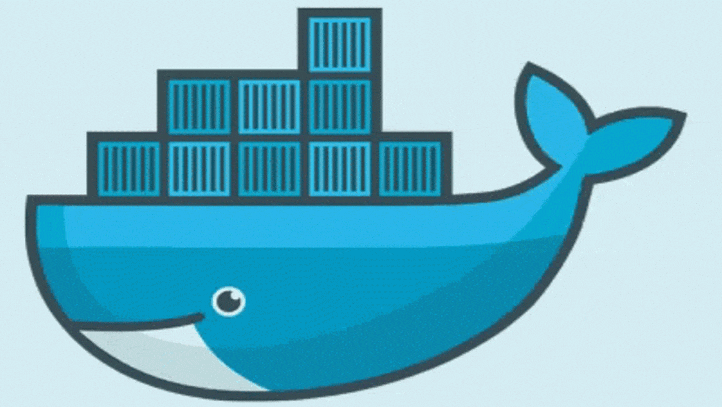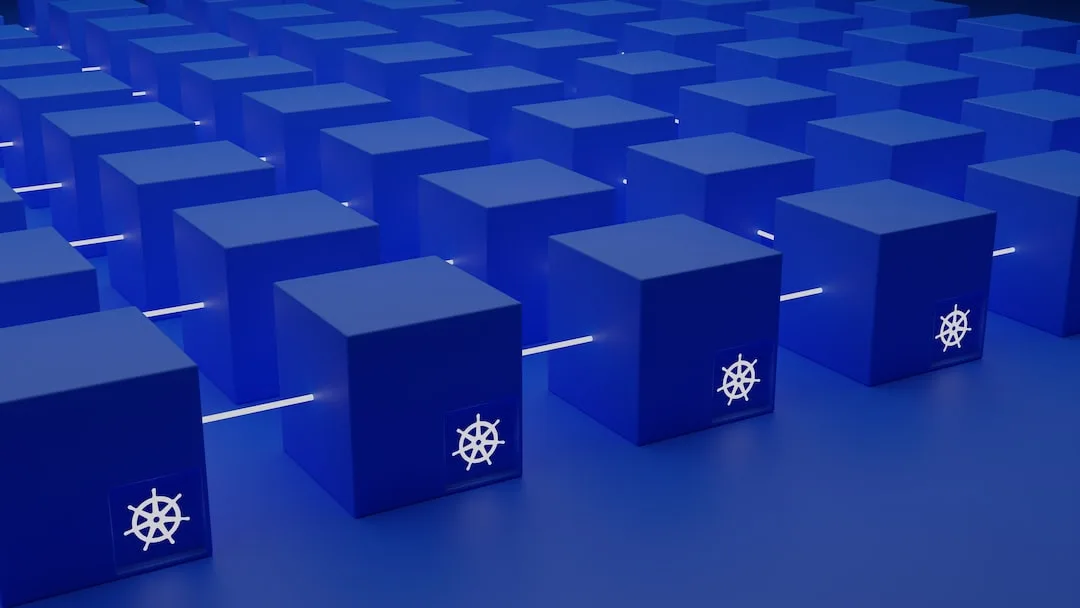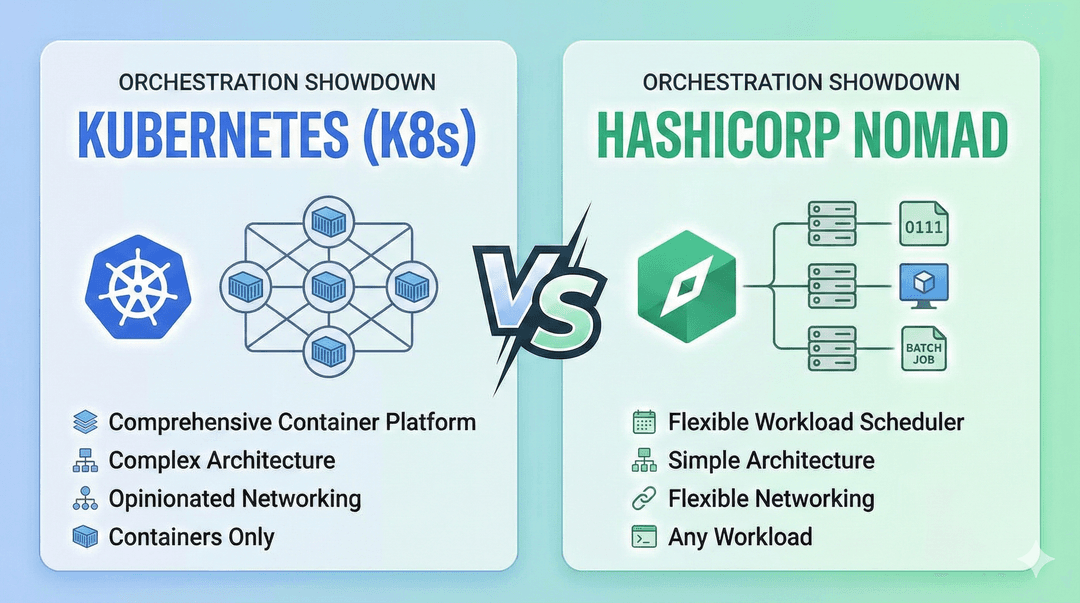A Step-by-Step Guide to Saving AWS Costs by Uploading Public Docker Images to Private ECR
- Sarvesh Mishra
- Software Architecture, System Design
- 22 Sep, 2023
In the world of containerized applications, Docker Hub is a popular choice for storing and sharing Docker images. While Docker Hub is a convenient option, it may not be the most cost-effective choice if you're deploying containers in Amazon Web Services (AWS). AWS charges for data transfer between regions and services, and pulling Docker Hub images into AWS regions can add up to significant costs over time. For more info, you can check here See How AWS Calculate Data Transfer Cost
A smarter approach is to store your Docker Hub images in Amazon Elastic Container Registry (ECR), an AWS-managed Docker container registry. By doing so, you can significantly reduce data transfer costs when deploying containers on AWS services like Amazon Elastic Kubernetes Service (EKS) or Amazon Elastic Container Service (ECS). In this blog post, we'll walk you through the steps to achieve this cost-saving strategy.
Why Move Docker Hub Images to ECR?
Before we dive into the "how," let's understand the "why." Here are some compelling reasons to move your Docker Hub images to Amazon ECR:
-
Reduced Data Transfer Costs: AWS services typically don't incur data transfer charges when pulling images from ECR repositories within the same AWS region.
-
Improved Latency: Storing images in ECR ensures faster container deployments since the images are located closer to your AWS resources.
-
Increased Control: You have full control over image versions, access policies, and security in your ECR repository.
Now, let's get started with the steps to migrate your Docker Hub images to ECR.
Step 1: Create an ECR Repository
Begin by creating a new ECR repository. You can do this through the AWS Management Console, AWS CLI, or an Infrastructure-as-Code (IaC) tool like AWS CloudFormation or Terraform. Here's an example using the AWS CLI:
aws ecr create-repository --repository-name my-docker-repo
Replace my-docker-repo with a name that reflects the content of your Docker images.
Step 2: Login to Docker Hub
Use the docker login command to log in to your Docker Hub account. You'll need this to pull images from Docker Hub.
docker login
Step 3: Pull the Docker Hub Image
Pull the Docker Hub image you want to migrate into your local environment.
docker pull dockerhubusername/imagename:tag
Replace dockerhubusername, imagename, and tag with your Docker Hub image details.
Step 4: Tag the Docker Image for ECR
Tag the Docker image with the ECR repository URI. Replace account-id, my-docker-repo, and my-tag with your AWS account ID, ECR repository name, and desired tag. Here's an example:
docker tag dockerhubusername/imagename:tag account-id.dkr.ecr.region.amazonaws.com/my-docker-repo:my-tag
Step 5: Push the Image to ECR
Push the Docker image to your ECR repository.
docker push account-id.dkr.ecr.region.amazonaws.com/my-docker-repo:my-tag
Step 6: Use ECR Image in Your AWS Services
Update your AWS services (EKS, ECS, etc.) to use the image from your ECR repository. Replace references to the Docker Hub image with the ECR image URI.
Step 7: Clean Up
You can now remove the local Docker image since it's already pushed to ECR.
docker rmi dockerhubusername/imagename:tag
By following these steps, you've successfully migrated your Docker Hub image to Amazon ECR, saving data transfer costs and improving the efficiency of your container deployments.
Remember to set up appropriate IAM roles and permissions to allow your AWS services to access your ECR repository. Additionally, consider automating this process in your CI/CD pipeline for seamless image updates and deployments.
In conclusion, optimizing your container workflows in AWS is not just about functionality; it's also about cost-efficiency. By moving your Docker Hub images to Amazon ECR, you can enjoy the benefits of AWS-managed container repositories while reducing data transfer costs.
Let's Connect on: